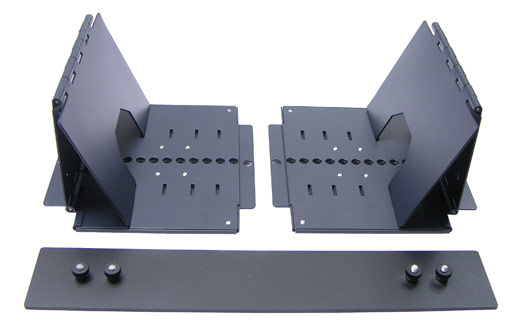- Keyboards by TypeKeyboards by Type
- Keyboards by Brand
- Other ProductsOther Products
- 0$0.00
- No products in the cart.
- 0$0.00
- No products in the cart.
- Keyboards by TypeKeyboards by Type
- Keyboards by Brand
- Other ProductsOther Products
- Keyboards by Type
- Keyboards by Brand
- Other Products
Kinesis
Showing 17–32 of 53 results
-
Ergonomic relaxed neutral wrist and hand position
The design of the DXT 2 Mouse enables the hand to work from a relaxed position reducing the tension on the soft tissues. In addition the vertical design avoids extreme twisting of the forearm helping to increase comfort.Instantly switches between right and left hand
By pressing a single button the DXT 2 instantly switches between right and left handed use. It does NOT require primary button function change in the Operating System, regardless of left or right handed use.This unique feature allows the user to spread the mouse usage throughout both right and left hands with relative ease. It also enables users with an injury to the dominant hand to easily switch to their non-injured hand and continue to work effectively with minimum impact on productivity.
Sale! -
Ergonomic relaxed neutral wrist and hand position
The design of the DXT 2 Mouse enables the hand to work from a relaxed position reducing the tension on the soft tissues. In addition the vertical design avoids extreme twisting of the forearm helping to increase comfort.Instantly switches between right and left Hand
By pressing a single button the DXT 2 instantly switches between right and left handed use. It does NOT require primary button function change in the Operating System, regardless of left or right handed use.This unique feature allows the user to spread the mouse usage throughout both right and left hands with relative ease. It also enables users with an injury to the dominant hand to easily switch to their non-injured hand and continue to work effectively with minimum impact on productivity.
Sale! -
The Evoluent VerticalMouse 4 has a patented shape that supports your hand in a relaxed handshake position, yet requires no adaptation period. The design eliminates the muscle tension created in the forearm, neck, and shoulder by other mice. Once you experience the superior comfort of this ergonomic pointing device, you will never go back to an ordinary mouse.
Sale! -
The Evoluent VerticalMouse 4 has a patented shape that supports your hand in a relaxed handshake position, yet requires no adaptation period. The design eliminates the muscle tension created in the forearm, neck, and shoulder by other mice. Once you experience the superior comfort of this ergonomic pointing device, you will never go back to an ordinary mouse.
Sale! -
The Evoluent VerticalMouse 4 has a patented shape that supports your hand in a relaxed handshake position, yet requires no adaptation period. The design eliminates the muscle tension created in the forearm, neck, and shoulder by other mice. Once you experience the superior comfort of this ergonomic pointing device, you will never go back to an ordinary mouse.
Sale! -
More than just a vertical keyboard
The Freestyle Ascent accessory kit provides two multi-angle tenting* modules which attach to the underside of the keying modules, plus a linking plate which may be used to connect the two keying modules if desired.
Tenting angles may be independently set for each keying module in the range of 20 to 90 degrees, in 10 degree increments. Left/right separation is limited only by the length of the keyboard’s linking cable. The standard 9″ separation is adequate for most users, but the 20″ linking cable is recommended for greater flexibility. Keyboards with the 9 inch linking cable may be upgraded to the 20″ cable, please contact Kinesis technical support for further information.The Ascent can also be used in conjunction with the optional Freestyle2 palm supports, most aptly suited for the lower tent settings of 20, 30 and 40 degrees.
*Tenting is the elevation of the center portion of your split keyboard. By raising your thumbs, your forearms muscles become relaxed reducing pronation, resulting in significantly improved comfort and blood flow.
Freestyle2 Keyboard sold separately.
Sale! -
Replacement Pivot Tether for the Freestyle2 Keyboard.
Flexible Pivot Tether connects both modules allowing an infinite range of splay.
Sale! -
The VIP3 (V-Lifter and Integrated Palm Supports) accessories attach easily to the base of the Freestyle2 Keyboard allowing quick and reproducible slope settings of 5, 10 and 15 degrees.
Features include:
- Left and Right V-Lifters: the V-lifter quickly and easily alternates the slope of the keyboard from 5, 10 and 15 degrees, positioning your forearms and wrists in a more comfortable position by reducing pronation.
- Integrated, padded palm supports ensures that wrists are neutral while resting.
- Use with or without the pivot/tether. The pivot tether connects the two keying modules of the Freestyle2 keyboard together. Disconnect the pivot tether if greater separation is required.
- Provides a highly stable typing platform with no “bounce”.
- Not compatible with original Freestyle Solo keyboard.
Sale! -
SPECIAL FEATURES
• IP68 rated medical laser mouse• Antimicrobial additive• Easy to clean and disinfect• Comfortabler Use• EN60601-1-2 certifiedSale!Select options This product has multiple variants. The options may be chosen on the product page -
Choose from the following 7 different home row colors including the new Kinesis Blue (includes keycap puller). Click on the title to view image.https://www.kinesis-ergo.com/wp-content/uploads/2016/09/kinesis-blue-801×358.jpg
Sale!Select options This product has multiple variants. The options may be chosen on the product page - Keyboard by Brands Industrial Waterproof 23 Key Numeric Keypad with Calculator Function SFR23 $39.75
Ruggedized and washable, 23-key numeric keypad with calculator function. IP68-rated, designed for indoor or outdoor harsh industrial environments such as food processing, manufacturing, and medical applications. It can also be used as a regular quiet keypad.
-
Don’t need three pedals? Then get the JSB (Joystick Button) Dual Action Foot Switch. Offering the same features as the JSB (Joystick Button) Triple Action, the Dual Action is ideal for user’s who only want to offload one or two keying tasks.
Features include:
- Two pedals that perform joystick button actions 1, and 2 (Left pedal = button 1, right pedal = button 2).
- Pedals are front-hinged and rounded for easy triggering, made from black, glass-reinforced nylon.
- Low profile design, combined with heavy steel base prevents unit from accidentally moving on the floor.
- Adjustable activation force.
- External status LEDs.
Select options This product has multiple variants. The options may be chosen on the product page -
The ultimate space saver! The JSB (Joystick Button) Control Module bundled with a single action foot switch is ideal for situations where you want the smallest possible pedal, or where you need the pedal located away from the control unit. The control module has a 9 foot 11 inch long USB cable connecting to the computer, and the foot switch itself has its own 10 foot cable connecting to the control module with a mini-phono plug.
Features include:
- Single pedal performs joystick action 1 or 2 depending on which jack you have the foot switch connected to.
- Pedal is front-hinged and rounded for easy triggering, made from black, glass-reinforced nylon.
- Low profile design, combined with heavy steel base prevents unit from accidentally moving on the floor.
- Adjustable activation force.
- External status LEDs.
Sale! -
For users who require the utmost in productivity and comfort, the JSB (Joystick Button) Triple Action Foot Switch is the answer. The basic configuration provides joystick buttons 1, 2, and 3 and an optional input jack can provide access to button 4.
Features include:
- Three pedals that perform joystick button actions 1, 2, and 3 (Left pedal = button 1, middle pedal= button 2, right pedal = button 3).
- Pedals are front-hinged and rounded for easy triggering, made from black, glass-reinforced nylon.
- Outer two pedals are adjustable.
- Low profile design, combined with heavy steel base prevents unit from accidentally moving on the floor.
- Adjustable activation force.
- External status LEDs.
Select options This product has multiple variants. The options may be chosen on the product page -
Plastic keycap removal tool.
Fast and easy way to remove keycaps for computer keyboards Just slide it under keycap and pull. Works for both mechanical and membrane switches
Sale! -
Download brochure for more info
MultichannelTM technology
No more sacrificing typing comfort on your smartphone, tablet, laptop et.al. The FS2 Blue’s Multichannel feature allows you to instantly switch between your favorite three Bluetooth enabled devices while continuing to type on the FS2 Blue keyboard.Sleek, low profile design
Most keyboards including ergonomic models have a 10 degree positive slope from front to back. These designs tend to bend your wrists. The Freestyle2 has a zero degree slope which minimizes the height, effectively creating negative slope and reducing wrist extension. The slim design provides you a 2-in-1 office and travel keyboard.Accommodates a wide range of individuals
From small to tall and body types in between, the Freestyle2 allows for maximum flexibility catering to each individual’s unique needs. Out of the box both modules are connected together by a flexible pivot tether allowing an infinite range of splay. Disconnecting the pivot tether allows up to 9 inches of complete separation of both left and right keying modules. Perfect for individual needs ranging from a narrow footprint to complete separation. This design greatly reduces and or/eliminates ulnar deviation.Optional palm supports
Optional padded palm supports reduce wrist extension by keeping wrists neutral.Driverless hot keys and Bluetooth Multichannel keys
Driverless hot keys for commonly used mouse actions. (Internet Page Forward and Back, Undo, Web Home, Cut, Copy and Paste). A vertical rib is located on the inside row of hot keys to provide tactile notification to the user.Sale!Select options This product has multiple variants. The options may be chosen on the product page
Showing 17–32 of 53 results