Description
Use the ACECAD AceDialer SD1 Bluetooth Speed Dial Controller to make a call to a speed dial contact without touching your Android or BlackBerry Smartphone. Perfect when driving, walking or working. Keep it in your car to make safe hands-free calls.
Works with a wired earphone, Bluetooth hands-free or headset device such as the speaking system in a vehicle, car speakerphone or earphone.
The ACECAD AceDialer SD1 is equipped with a power-saving feature only requiring one 3V button cell battery that will last over a year (up to 5,000 calls depending on usage).
Note: Smartphone app download required once remote has been purchased. This item does not work on Apple products like the iPhone. Smartphone not included.
Features:
Using the free Remote Speed Dial App by ACECAD, you can easily set a speed dial contact for each button (1 – 9) and the orange emergency button from your Contacts.
The speakerphone of your phone can be set to be automatically activated.
The #9 button can be set to ‘Find My Phone’ within 10 meters by an audio alert or as a speed dial button.
Press one speed dial button (1 – 9) to call a speed contact.
Press the orange emergency button to make a call and send a text message with your approximate location to your emergency contacts.
This button is very helpful in an emergency situation such as a dangerous event, a natural disaster or a crisis, without having to touch your phone.
One phone can work with several AceDialer SD1 controllers with the same setting.
The ultra-thin, compact, portable and handy controller weighs only 0.53 oz. (15g) including strap holder.
Specifications:
Size: 70mm (L) x 28mm (W) x 8mm (T) (2.76″ (L) x 1.1″ (W) x 0.31″ (T))
Weight: 15g (0.53 oz.)
Button Number: 10 Buttons
Technology: Bluetooth 2.0+EDR
Power Source: One (1) 3V button cell battery (CR2032)
Smartphone Requirements: Android 2.1 or higher, BlackBerry 5.0 or higher with Bluetooth wireless technology




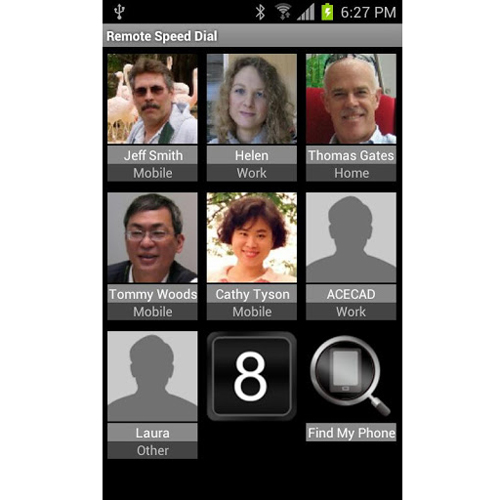
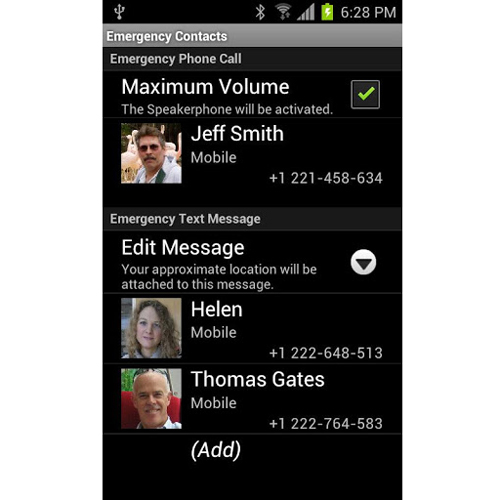




Reviews
There are no reviews yet!