Description
Product Description:
The Trinidad keyboard labels are the same as the English (US) keyboard layout. The labels are printed on clear Lexan® so the original key legend shows through; this allows you to add Trinidad labels to your existing keyboard so that it becomes a bilingual keyboard (Trinidad and the original language of your keyboard). The labels are available in blue letters on clear labels (for beige and light colored keyboards) and white letters on clear labels (for dark colored keyboards).
The Trinidad keyboard layout, it is supported in all English (US) versions of Windows. This label supports keyboard layouts for Afrikaans, Australia, Belize, Canada, Caribbean, Chinese Macau, Hausa (Nigeria), Igbo (Nigeria), Indonesian, Jamaica, Malaysia, Maori, New Zealand, Northern Sotho, Philippines, Sesotho sa Leboa (South Africa), Setswana (South Africa), Singapore, South Africa, Swahili, Trinidad, Tswana, United States, Uzbek (Latin), Xhosa (IsiXhosa), Yoruba (Nigeria), Zimbabwe, and Zulu (IsiZulu).
Trinidad labels are a very economical option for creating a bilingual Trinidad keyboard. The language labels use an easy peel-and-stick method to install. They will not damage the original keyboard key. The letters are printed on the underside of the labels so that the lettering will not wear out. This affords you with many years of durable use.
Product Features:
- Durable labels. Labels are manufactured of durable Lexan®. They won’t tear, crack, discolor, or slip off even after years of use.
- Quality Printing. The printing is on the underside of the label so the INK NEVER WEARS OFF OR SCRATCHES OFF.
- Easy to Apply. The labels are EASY TO APPLY. The labels are printed in the same sequence that they appear on the keyboard regardless of the keyboard’s original language. If necessary, labels can be cut with scissors for special installations.
- Quality Adhesive. The label adhesive firmly attaches the label in place without damaging the keyboard key or the original key legend.
- Removable. If desired, Labels may be removed without causing damage to the original key or the legend on the key.
- Accurate Die-Cutting. Labels are printed with rounded corners so they cover the key top and will not pop off in use.
- Complete Alphanumeric Set. The label sets include labels to cover all of the alphanumeric keys on the keyboard. The sets do not include the function keys, the control keys, or the numeric keypad.
- Bilingual Keyboard. The clear labels do not interfere with the original characters printed on the key.
- Durable and Flexible. Labels are flexible enough to allow you to feel the touch-typing bumps on the F and J keys.
Product Dimensions:
Label size: 7/16″ w X 9/16″ H (11mm W X 14mm H)
Data Callanguage labels are designed to fit desktop and laptop computer keyboards. Laptops with smaller than standard keys may not be compatible with the DataCal label sets.
Setup:
How to Setup an International Language in Windows
You must first configure Windows for the international language that you wish to use. After you configure Windows, you will be able to manually select the international language when you wish to use it. For additional information on language setup, see the Windows Help file system of contact Microsoft technical support.

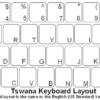
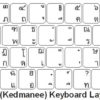
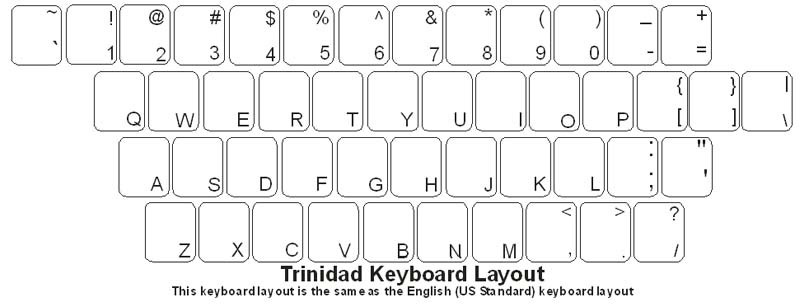





Reviews
There are no reviews yet!